In today’s world, a strong and reliable cell phone signal at home is essential. Whether you’re working remotely, streaming content, or staying in touch with loved ones, poor cell reception can be incredibly frustrating. This guide will explain everything you need to know about improving your cell signal with a home phone signal booster. We’ll cover how these devices work, their benefits, and how to choose the best one for your needs, all while making sure you get the most out of your investment.
What Is a Home Phone Signal Booster?
A home phone signal booster is a device designed to improve your cell phone signal inside your home. It works by capturing a weak signal from outside, boosting it, and redistributing it indoors. This enhancement can significantly improve call quality, internet speed, and overall connectivity within your home, turning dead zones into areas of full bars.
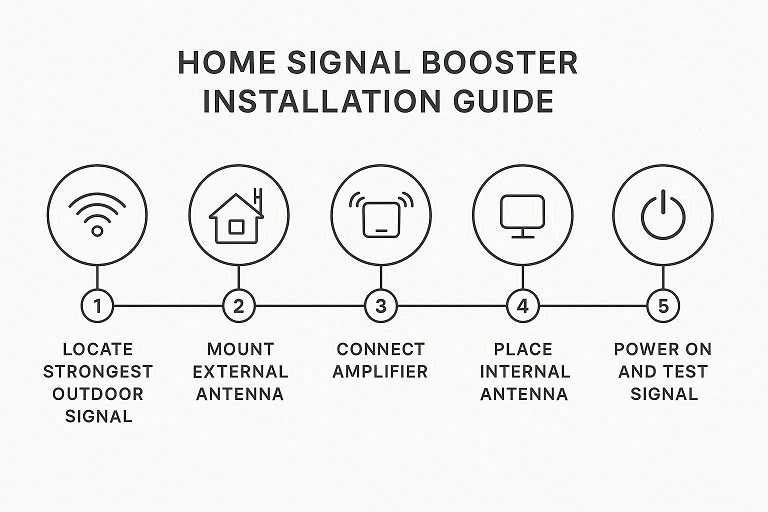
How Do Signal Boosters Work?
Home phone signal boosters consist of three main parts:
External Antenna: Mounted outside your home, it captures the existing weak signal from the nearest cell tower.
Amplifier: This component receives the signal from the external antenna and amplifies its strength.
Internal Antenna: It broadcasts the boosted signal inside your home, covering areas that previously had poor reception.
If you wish to know more about Cell Phone Boosters Antennas, read The Ultimate Guide to Cell Phone Booster Antennas: A Strong Signal is Just an Antenna Away!
Why Invest in it?
Adding a signal booster to your home setup can offer several benefits, especially in areas where the cell signal is weak or inconsistent:
Better Call Quality: No more dropped calls or poor voice quality. A signal booster ensures clear and consistent communication.
Faster Data Speeds: Experience faster internet for browsing, streaming, and video calls, even during peak usage times.
Extended Battery Life: Phones use less power when they have a strong signal, helping your battery last longer.
Whole-Home Coverage: Depending on the model, boosters can cover everything from a small room to an entire multi-story home.
Support for Multiple Devices and Carriers: Many boosters can support multiple devices simultaneously and work across various carriers, making them ideal for households with diverse needs.
Types of Home Signal Boosters
Different types of home signal boosters cater to various needs:
Single-Carrier Boosters: Best for households using a single carrier. These are optimized to enhance signals from one specific provider.
Multi-Carrier Boosters: Ideal for homes with users on different networks, as they boost signals from multiple carriers at once.
5G Signal Boosters: With the rise of 5G technology, specialized boosters for these higher-speed networks are available, providing support for the latest cellular advancements.
Plug-and-Play vs. Professional Installation: Some boosters are designed for easy self-installation, while others may require professional setup to ensure optimal performance.
Choosing the Right Signal Booster
Selecting the right signal booster involves evaluating a few key factors:
1. Coverage Area
Decide on the area you need to cover. Smaller homes might only need a basic booster, while larger homes or those with thick walls may require a more powerful unit.
2. Existing Signal Strength
The existing signal outside your home influences the effectiveness of a booster. A stronger external signal will result in better performance inside. You can use our free tool to check the distance to the nearest tower.
3. Frequency Compatibility
Different carriers operate on various frequency bands. Ensure the booster you choose is compatible with your carrier’s specific frequencies, especially if you need support for 5G.
4. Installation Preferences
Consider whether you want a simple plug-and-play setup or are comfortable hiring a professional for a more complex installation.
5. Budget
Signal boosters come in a wide range of prices. Determine your budget and choose a model that balances cost with your desired features.
Understanding 5G Signal Boosters
As 5G networks become more widespread, 5G signal boosters are increasingly popular for enhancing home connectivity:
Improved Performance: 5G boosters amplify higher frequency signals, providing faster speeds and lower latency compared to 4G LTE.
Enhanced Coverage: Even though 5G towers are growing in number, indoor reception can still be challenging due to the higher frequencies used by 5G. A signal booster ensures that your devices get the best possible connection indoors.
Backward Compatibility: Most 5G boosters are also compatible with older networks, so they can boost 4G LTE and even 3G signals, making them a versatile choice for homes with mixed technology.
Common Challenges with Signal Boosters
Even with a signal booster, some issues might arise. Here’s how to tackle common challenges:
1. Interference from Building Materials
Materials such as concrete, metal, and energy-efficient glass can block cell signals. Positioning the external antenna in a spot that minimizes these obstacles can help.
2. Distance from Cell Towers
Homes far from cell towers may require a stronger booster or a directional antenna to capture the signal effectively.
3. Natural Obstructions
Trees, hills, and other natural barriers can interfere with signal reception. Elevating the external antenna or using a directional model can improve performance.
Installation Tips for Optimal Performance
Proper installation is key to getting the most out of your home phone signal booster. Here are some tips:
Locate the Best External Signal: Use a signal meter or a cell phone app to find the strongest signal outside your home, usually at a high point like a roof or an elevated wall.
Minimize Cable Lengths: Shorter cables mean less signal loss, so aim to keep the distance between components as minimal as possible.
Space Out Antennas: Avoid placing the internal and external antennas too close to each other to prevent feedback loops, which can reduce the system’s effectiveness.
Test and Adjust: After setting up, test the signal in different areas of your home. You may need to tweak antenna positions for the best coverage.
Maintenance and Troubleshooting
To keep your signal booster working optimally, regular maintenance is recommended:
Check for Damage: Inspect the external antenna periodically for any damage or obstructions that could affect signal reception.
Firmware Updates: Some boosters may offer firmware updates to enhance performance. Check the manufacturer’s website for any available updates.
Reboot as Needed: If you notice any performance issues, try rebooting the booster system. This simple step can often resolve minor problems.
Secure Connections: Ensure all cables are firmly connected, as loose connections can degrade signal quality.
Safety Considerations
Home phone signal boosters are generally safe, but there are a few considerations:
FCC Compliance: Ensure that your booster is FCC certified to meet safety and performance standards.
Antenna Placement: Avoid placing the internal antenna directly next to frequently occupied areas, although booster emissions are typically within safe limits.
Final Thoughts
A home phone signal booster can make a significant difference in enhancing your cellular connectivity at home. By understanding how these devices work and carefully choosing the right one for your needs, you can ensure strong, reliable signals throughout your space. Whether you’re dealing with 4G or venturing into 5G with a 5G cell phone signal booster home, investing in the right equipment will help eliminate dropped calls, slow internet, and other connectivity issues. Explore your options, assess your home’s needs, and enjoy the seamless communication experience that a signal booster can provide.
